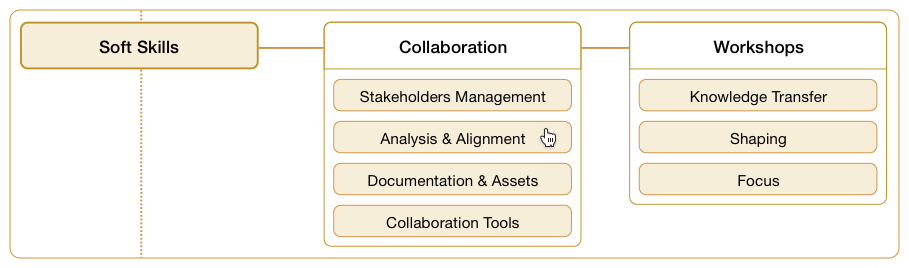What is UI Design to CSS3 Code?
UI Design to CSS3 Code refers to the process of converting a visual design of a user interface, created in tools such as Adobe Photoshop or Sketch, into CSS3 code. This code can be used to implement the design in a web or mobile application, ensuring that the design is rendered consistently across different browsers and devices. The process typically involves breaking down the visual design into individual elements, such as buttons, forms, and text and then creating CSS3 styles that define how these elements should look and behave.
Why do we convert UI Design to CSS3 Code?
UI design to CSS3 code is the process of converting the visual design elements of a user interface, such as layouts, colours, and typography, into CSS3 code. This process is typically done to implement the design in a website or application, and the resulting CSS3 code is used to control the visual presentation of the interface. It can help to create a visual language that can be reused throughout the website or app.
The CSS3 code will include the styles and layout of the design elements and can be used to control the display of the design elements on different screen sizes, and devices.
What are the benefits of converting UI Design to CSS3 Code?
Converting UI Design to CSS3 code has several benefits:
- Improved consistency and maintainability: By separating the design from the HTML structure, CSS3 code allows for better control over the layout and styling of the website or application. This makes it easier to maintain a consistent look and feel across different pages and devices.
- Increased efficiency: CSS3 code allows for the efficient reuse of styles, which reduces development time and improves the overall performance of the website or application.
- Better accessibility: CSS3 code enables web developers to create accessible websites by controlling the visual presentation of the content, which can improve the accessibility of the website or application for users with disabilities.
- Enhanced user experience: CSS3 code allows for advanced styling and layout options, which can improve the overall user experience of the website or application.
- Better scalability: CSS3 code allows for responsive design, which enables a website or application to adapt to different screen sizes and devices, making it more scalable.
- Better SEO: Separating design from content using CSS3 code can improve the SEO of the website, as the search engine can easily crawl the website for the content.
In summary, converting UI design to CSS3 code can help improve consistency and maintainability, increase efficiency, enhance accessibility, improve the user experience, and make the website more scalable and SEO-friendly.
What deliverables will converting UI Design to CSS3 Code produce?
Converting UI design to CSS3 code will produce several deliverables, including:
- CSS3 code: The primary deliverable of this process will be the CSS3 code that is generated from the UI design. This code will be used to style and layout the elements of the web or mobile application, ensuring that it is visually consistent and matches the design specifications.
- Stylesheets: The CSS3 code will often be organised into one or more stylesheets, which will be used to apply the styles and layout to the various pages or components of the application.
- Design specifications document: As part of the process of converting the UI design to CSS3 code, a design specifications document may also be created. This document will detail the design choices made and the CSS3 code used to implement them, providing a reference for developers and designers working on the project.
- Annotated design: Annotated designs are UI designs that include notes and instructions to guide developers in implementing the design. This can help to ensure that the final product matches the design intent.
- Browser-compatible code: The CSS3 code will be optimised to work across different web browsers, so it will be compatible with a wide range of devices and platforms.
- Responsive design: The CSS3 code will be written to support responsive design, which will make it adaptable to different screen sizes and resolutions.